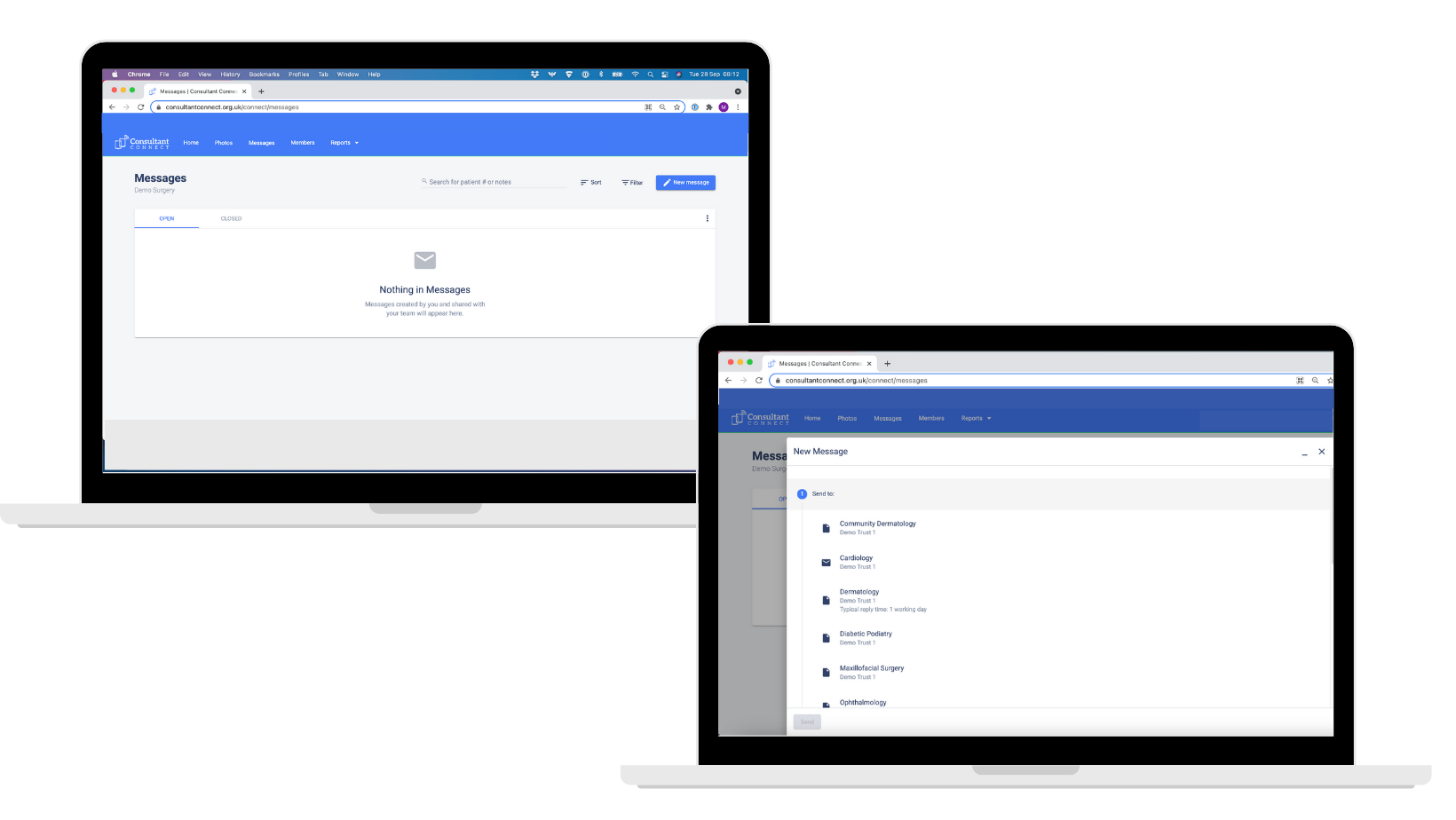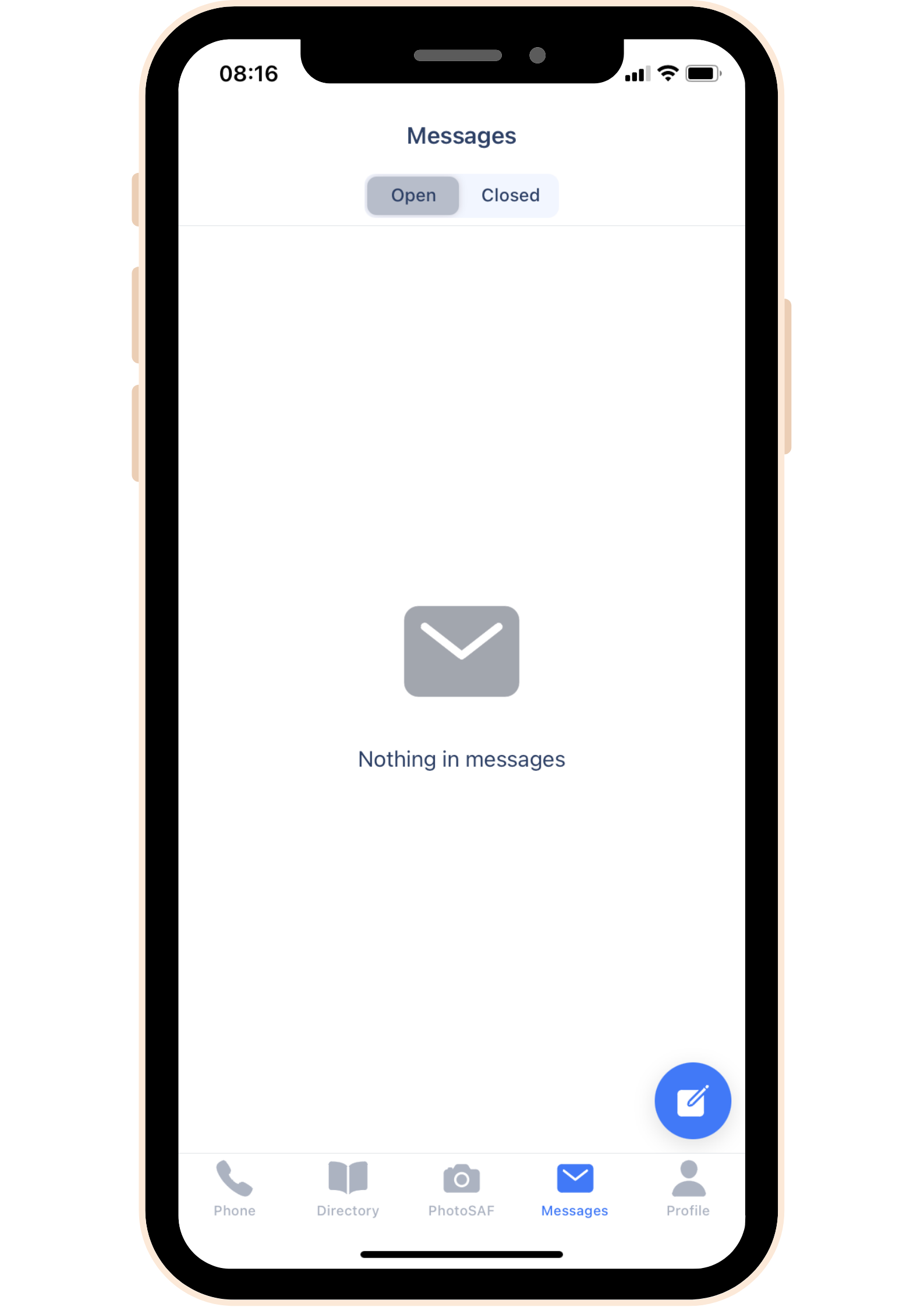Clinicians use messaging for group or clinician-to-clinician pre-referral advice. Messaging can be accessed via the Consultant Connect App or in your browser. Photos and files can also be securely attached to messages.
Accessing IG-secure messaging:
On Consultant Connect in your browser
Tap the ‘Messages’ menu icon, and then the ‘New Message’ button and follow the simple steps:
On the Consultant Connect App:
Tap the ‘Messages’ icon at the bottom of your screen and follow the simple steps:
Key features
- Accessible via any web-enabled device
- Push notifications
- Securely saved conversations
- Downloadable PDFs of messages
- Outcomes recorded
- Attach image file(s) to messages
Service performance
- 56 NHS areas covered
- Over 250,000 messages answered
- Over 64% of messages result in patients avoiding an unnecessary trip to hospital
- 75% of messages are responded to within 24 hours

Use in practice
We spoke with a GP and an advanced nurse practitioner in Kent & Medway to find out how Messaging A&G has improved their working methods.
‘Messaging A&G is easy to use and gives me specialist input quickly for my decision-making. It is reassuring to know that help is available at the touch of a button.’
We recently interviewed Dr Gupta, Paediatrics Consultant at Grange University Hospital in Aneurin Bevan University Health Board, Wales. He talks to us about his experience of answering Advice & Guidance queries through the service, including how they have a messaging option for non-urgent queries from GPs.
‘Clinicians use the Consultant Connect App to phone or message us. The messages are routed to our specialty inbox.’
How it works
Get our guide
This short guide will help you understand how to use IG-secure messaging via Consultant Connect. Click the button below to request a copy.
We’re here to help
If you would like us to show you this service, please do not hesitate to get in touch with us at hello@consultantconnect.org.uk, or call us on 01865 261 467.