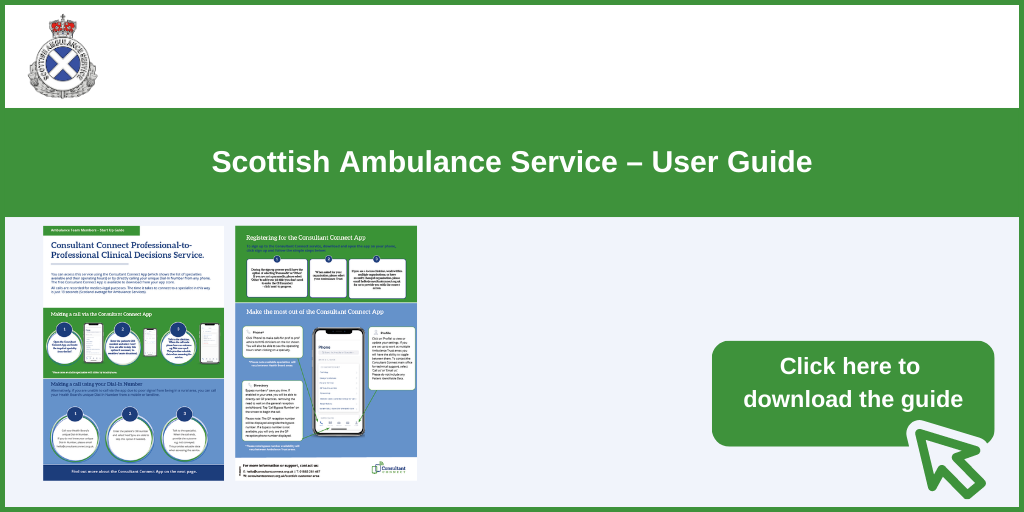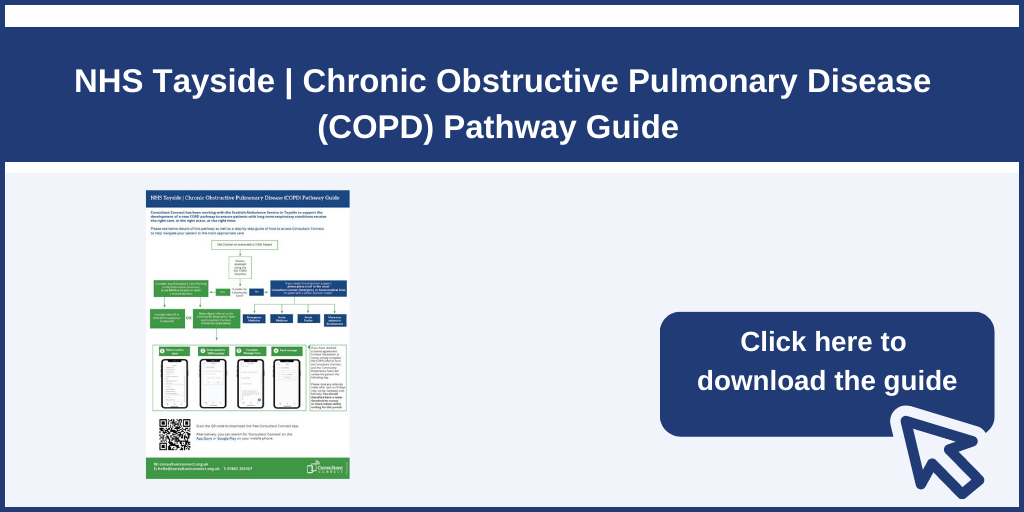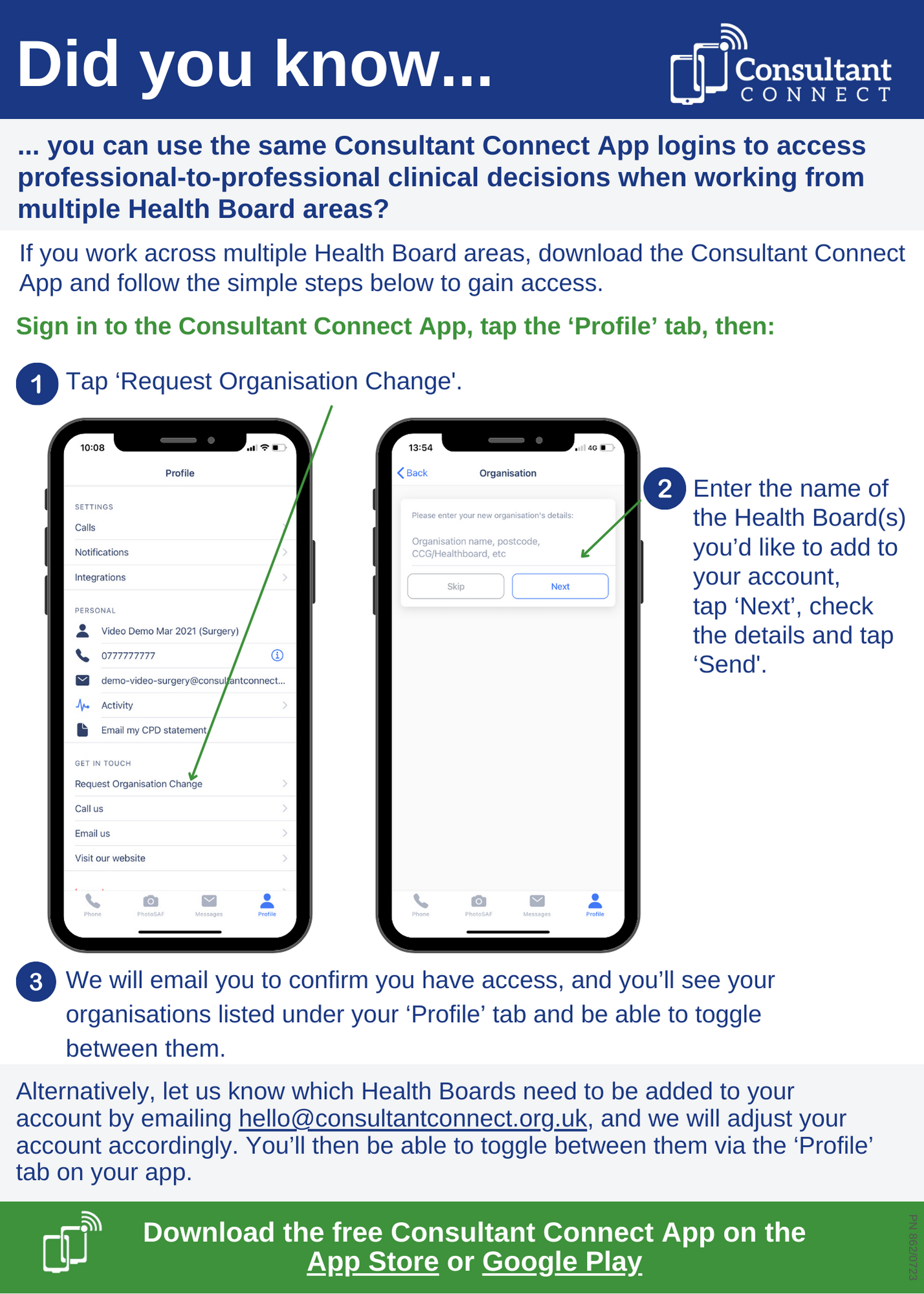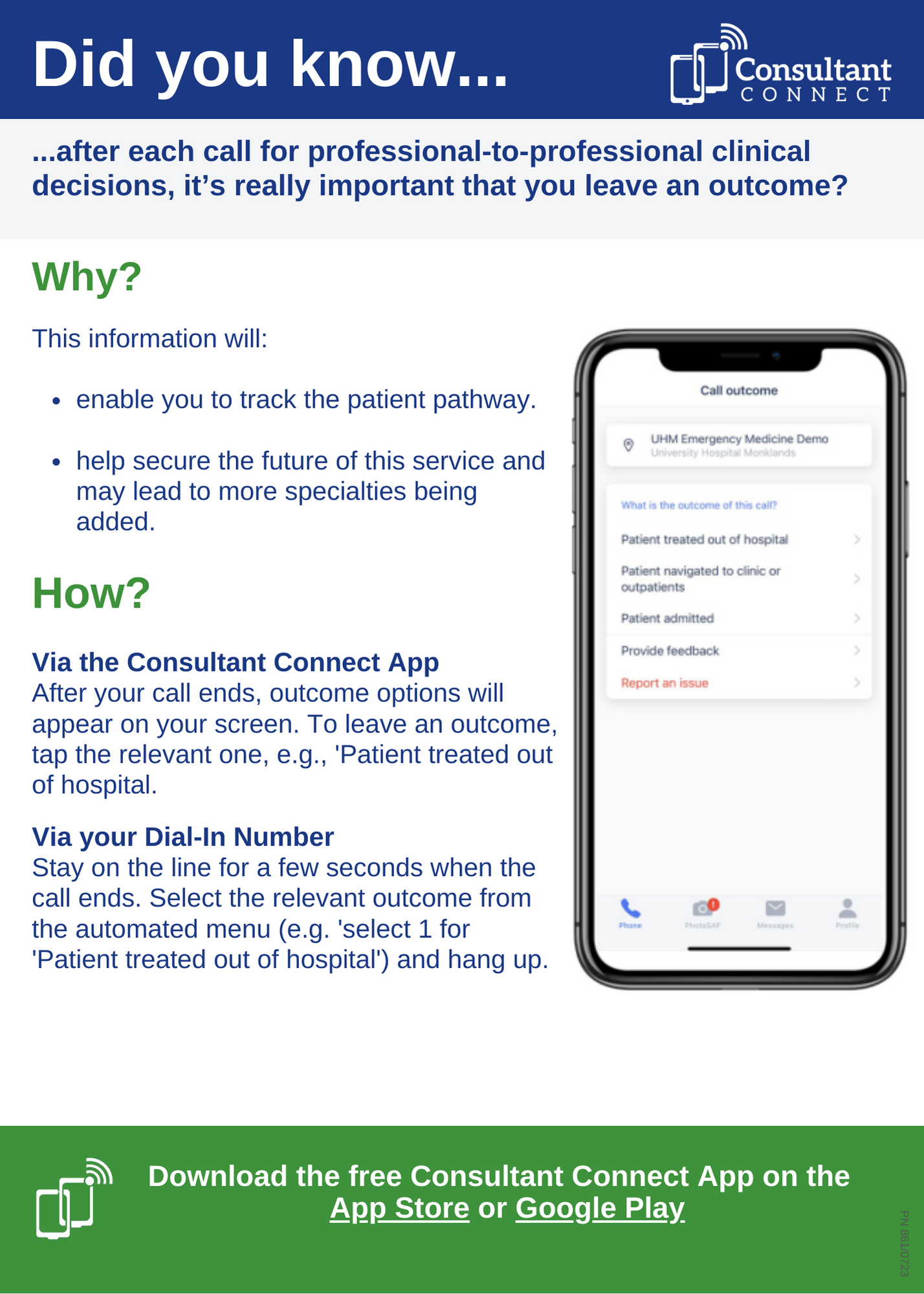Information for ambulance clinicians
across the Scottish Ambulance Service
Please click on an option below to quickly navigate:
How to use Consultant Connect
- Scottish Ambulance Services NHS Trust – Consultant Connect User Guide
- Signing up to the Consultant Connect App
- How it works | Telephone Professional-to-Professional Clinical Decisions via the Consultant Connect App
- COPD Messaging Pathway for NHS Tayside
- Frequently Asked Questions
Hints & Tips
Clinicians in Scotland share their experience
Consultant Connect suggestion box
Results since launch
The Consultant Connect service across the Scottish Ambulance Service is achieving great results. Join your colleagues already using the service, and download the free Consultant Connect App from the App Store or Google Play. If you have any questions relating to the service, please contact us by email at hello@consultantconnect.org.uk or call us on 01865 261 467.
Scotland – User Guide
This guide is designed to provide you and ambulance staff across Scotland with all the information needed to make the most out of the service. If you have any questions relating to the service, please contact us by email at hello@consultantconnect.org.uk or call us on 01865 261 467.
Signing Up (to the Consultant Connect App)
If you have yet to sign up to the Consultant Connect service, watch our short video, and download the free Consultant Connect App (from the App Store or Google Play). To start using the service, open the app on your phone, and follow the simple steps to sign up. Please note that only devices running on an Apple operating system (iOS) of 15 and above or an Android operating system of 12 and above will support the Consultant Connect App.
How it works
Find out more on how to access and use the Consultant Connect App for prof-to-prof clinical decisions.
The Consultant Connect App can be downloaded from the App Store and Google Play. Watch this short video to find out how to make calls for prof-to-prof clinical decisions using Consultant Connect.
COPD Messaging Pathway for NHS Tayside
Consultant Connect has been working with the Scottish Ambulance Service in Tayside to support the development of a new COPD pathway to ensure patients with long-term respiratory conditions receive the right care, in the right place, at the right time.
Please click here to see details of this pathway as well as a step-by-step guide on how to access Consultant Connect to help navigate your patient to the most appropriate care.
Prof to Prof Advice – NHS Tayside
‘Not everyone should be attending the emergency department, but not everyone knows what else is available out-of-hours. For example, NHS 24, GP out-of-hours services, and pharmacists. The emergency department isn’t the general answer to all complaints – it’s not there for “convenience”. We try to direct patients so that they see the right person, in the right place, at the right time. The last time I held the phone, when I took the third call in two hours, I realised that this was the third person who wasn’t being admitted, which is a real result.’


Impact | Ambulance Trusts using Consultant Connect
Ambulance trusts across the country use Consultant Connect to rapidly speak to clinicians for advice, bypassing switchboard or bleep waits. This allows ambulance staff to discuss whether A&E really is the most appropriate place to take patients. All calls and outcomes are recorded, thereby improving safety and governance. Our current data shows that 36% of calls, with reported outcomes, from ambulance staff avoid unnecessary patient conveyances.
Area Case Study | COPD Pathway in Tayside
Via established Professional to Professional lines, Ambulance clinicians can liaise with senior clinicians who have access to patient records and are able to support more informed decisions on the most appropriate pathway for patients. Crews can now refer directly to the Community Respiratory Team via Consultant Connect by filling in a digital form, which goes to the most appropriate team based on the patient’s locality.


Paramedic Case Study
‘It helps to alleviate some of the pressure placed on the Scottish Ambulance Service, as emergency ambulances are very frequently requested to convey GP referrals to hospital. It is a fantastic service which benefits myself and my colleagues and most importantly our patients.’
Paramedic case study: rapid shared care for dementia patient
‘Utilising multidisciplinary prof-to-prof conversation along with shared decision making, resulted in the police being reassured about their duty of care, it provided more efficient use of NHS resources, and most importantly, we absolutely got the right care for our patient.’

Scottish Ambulance Feedback:
Hints & Tips
Click the images below to download our hints & tips guides to help you make the most of the Consultant Connect service in Scotland.
Frequently Asked Questions
Below you will find the answers to our most asked questions to help you get started.

1. How can the service be accessed?
The quickest way to access the service is via the free Consultant Connect App (download on the App Store or Google Play). Only devices running on an Apple operating system (iOS) of 15 and above or an Android operating system of 11 and above will support the Consultant Connect App. This is to comply with the latest data protection regulations. Within the app, clinicians can make telephone calls and take photos at the touch of a button. For locums or clinicians who work across multiple organisations, you can toggle between participating NHS areas under ‘Profile’.
The Consultant Connect App is a cloud-based service; therefore, no patient information is stored on the device or within the app. This includes the safe clinical photography feature – PhotoSAF. Photos can only be taken via the app and are stored in an IG-secure and GDPR-compliant cloud and not on the device, meaning photos won’t appear on your camera roll or in the recently deleted folder. The photos are automatically sent to your NHS email address. They can also be accessed via Consultant Connect in your browser from any device by logging in using your credentials for the app.
For those who prefer to use their desktop or cannot access the app, Telephone Prof-to-Prof Advice calls can be made via Consultant Connect in your browser. Simply log in using your credentials for the app or sign up with your NHS email address.
Telephone Prof-to-Prof Advice can also be accessed by calling your Health Board’s unique Dial-In Number from any phone. Your Dial-In Number, the specialties you have access to, and their operating hours can be found in your Service Directory. If you do not have your Dial-In Number or Service Directory link, please contact the Consultant Connect Team at hello@consultantconnect.org.uk.
The time it takes a clinician to connect to a specialist for Telephone Prof-to-Prof Advice is just 13 seconds (Scotland average).
If you work across multiple Health Boards, please email hello@consultantconnect.org.uk for us to provide you with the correct access.
2. Is the app safe for me to download on my personal phone?
Yes, in addition to Consultant Connect App activity being stored in an IG-secure cloud, two-factor authentication is required upon initial registration.
Use of the app is entirely voluntary; you can access Telephone Prof-to-Prof Advice via your Health Board’s unique Dial-In Number and by logging in to Consultant Connect in your browser using your credentials for the app.
3. Is the service free?
The service is free, meaning there is no cost to users other than the cost of a local call if you are seeking Telephone Prof-to-Prof Advice. The Consultant Connect App can be downloaded for free from the App Store or Google Play.
4. Will I pay any phone charges?
If using the app on your practice’s Wi-Fi, you will not be charged for making a call. However, if using the app on 3G/4G/5G, this will come out of your data allowance. Mobile data will only be used if your phone isn’t connected to Wi-Fi. Only a small amount of mobile data is used: 1GB allows you to make over 300 calls.
5. Can I still use the service if I have no phone signal or access to Wi-Fi?
If you have poor mobile phone signal and are unable to use Wi-Fi, you can access Telephone Prof-to-Prof Advice via Consultant Connect in your browser. Once you have logged in using the same credentials you use for the app, select ‘Calls’ from the main menu and click ‘New Call’.
Alternatively, you can use your Health Board’s unique Dial-In Number from any phone. If you do not know your Dial-In Number, please email hello@consultantconnect.org.uk.
6. I have forgotten my password; what should I do?
You can reset your password here.
7. Which specialties can be accessed and during what hours of the day?
The specialties available and the hours of operation are agreed upon by the specialty manager, their teams, and the local Health Board.
Calls will only be routed to specialists during the agreed hours of operation. Calls will not be routed to specialists outside these agreed hours, and specialists are automatically excluded from rotas during any notified holiday periods. Mobile numbers of those seeking and providing advice are never shared with users.
As well as the Consultant Connect App showing a complete list of the available specialties and their operating hours, each GP practice has a Service Directory listing this information. The Consultant Connect App and Service Directory are automatically updated whenever changes are made to the service, such as new specialties being added.
8. Who is responsible for the patient whose care is being discussed?
The clinician seeking the advice remains responsible for deciding what treatment is to be provided following receipt of Prof-to-Prof Advice and whether a referral or admission is appropriate for the patient.
9. Why do users need to input the CHI number?
The CHI number is attached to the medico-legal call recordings and photo PDFs to assist subsequent retrieval by relevant GP practices and/or hospital teams should it be necessary as a patient identifier.
If no CHI number is input by the ambulance clinician, the recordings/PDFs can still be tracked by a date/time reference. If you don’t have access to the patient’s NHS number, you will still be able to initiate an advice query, by selecting ‘skip’.
10. Why is providing the outcome important?
Leaving an outcome allows your commissioning organisation to monitor the effectiveness of the service. The information also supports the addition of new specialties to the service.
11. Will specialists have access to any patient records?
Specialists are often away from their desks when they take a call, and you should assume they will not have access to patient records. Any advice given will be based entirely on the information you provide to the specialists via telephone.
12. Can I access call recordings?
All calls made via the service are recorded for medico-legal reasons. Call recordings can be accessed via Consultant Connect in your browser by logging in with your credentials for the app.
Once logged in, click ‘Reports’ and the sub-category ‘Calls’. In the call report, you will see that for any calls you have made, under the column ‘Recording’, there is a cloud icon. Clicking this icon will automatically start downloading an MP3 file of the call to your device.
There is no expiry date for call recordings, so you can go back and listen to previous Prof-to-Prof Advice calls whenever necessary.
Please note that calls can only be downloaded within your browser and not via the app.
16. Whom should I call for help with the service?
If you have any questions or would like further information, please get in touch with your Account Manager. If you don’t know your Account Manager, please contact a member of the team via email at hello@consultantconnect.org.uk or call us on 01865 261467.
Welcome to our suggestion box!
We will use your feedback to further develop our services.

Contact us
For more information about how we work with commissioners, hospitals and mental health trusts to improve patient care, please get in touch.
Join a webinar
Listen to health experts from the comfort of your desk as we bring the experts to you in our series of online webinars.
Join our mailing list
Join our mailing list and we'll keep you informed of our latest blogs, project news, and upcoming webinar dates and topics.